About Builder Allowances
EPASS supports the use of Builder Allowances (BAs) with commercial projects. In addition to adding specific models, items, accessories, or services to a project, a pre-determined allowance amount is added to the project for each product that the home buyer may purchase.
When the home buyer comes in to purchase product for their new home, the BAs are deducted from the total owing on the customer's invoice. When the customer's invoice is posted and the product shipped, EPASS automatically creates an invoice billed to the builder for the BA amounts that are owed.
Overview of the Builder Allowance Process
Before using Builder Allowances, you need to set up the feature in EPASS. Instructions for this set-up procedure are found here.
During the set-up, several Miscellaneous Charges are created and configured to act as the Builder Allowance. A Builder Allowance for each product and service that a builder could provide an allowance for is created (for example, dishwasher, dryer, refrigerator, accessories, freight).
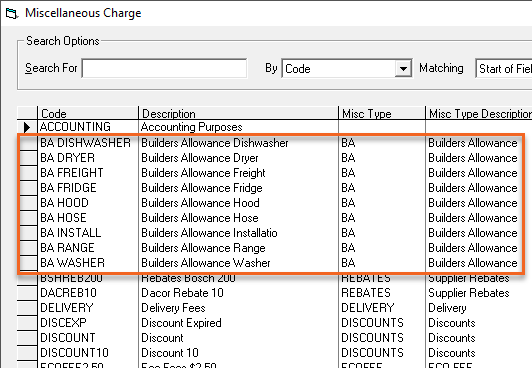
Builder Allowances created for each product or service that a builder may offer an allowance for.
A "Customer Upgrade" invoice type also needs to be created and linked to the invoice type that is used for commercial sales.
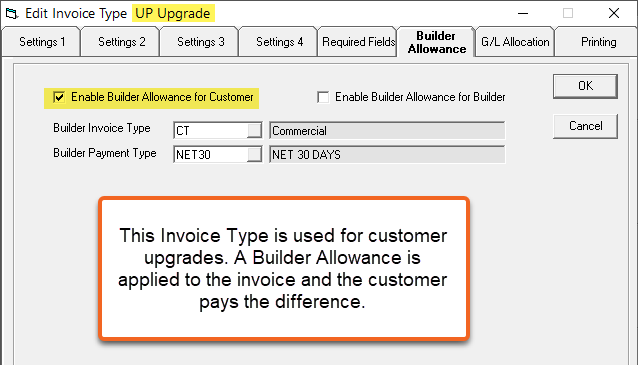
Once the set up is complete, a Project is created in EPASS for the builder and the Builder Allowances are added.
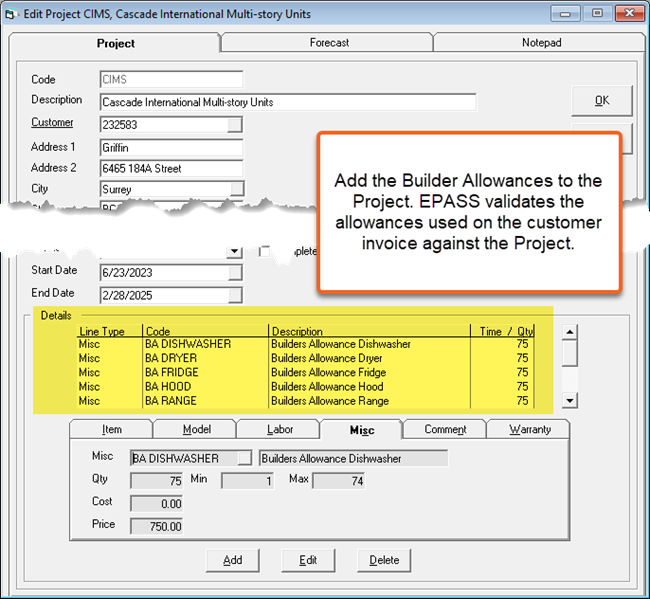
When the customer comes into the store, they select the products that they want to purchase and a Builder Allowance is applied against each product, reducing the amount that the customer has to pay.
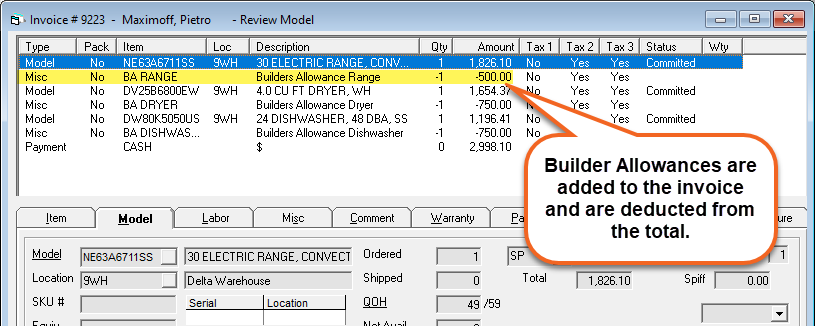
Once the customer invoice has been posted and product shipped, EPASS automatically creates a commercial invoice for the Builder Allowance amounts and links it to the customer's invoice.
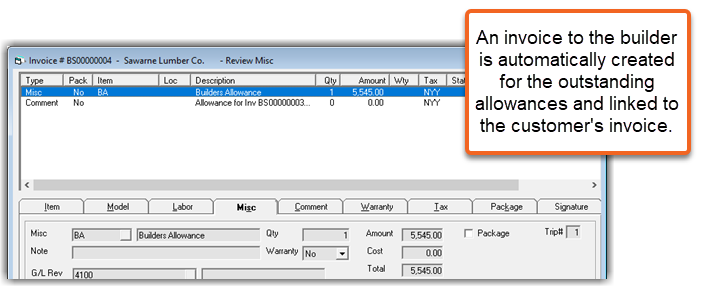
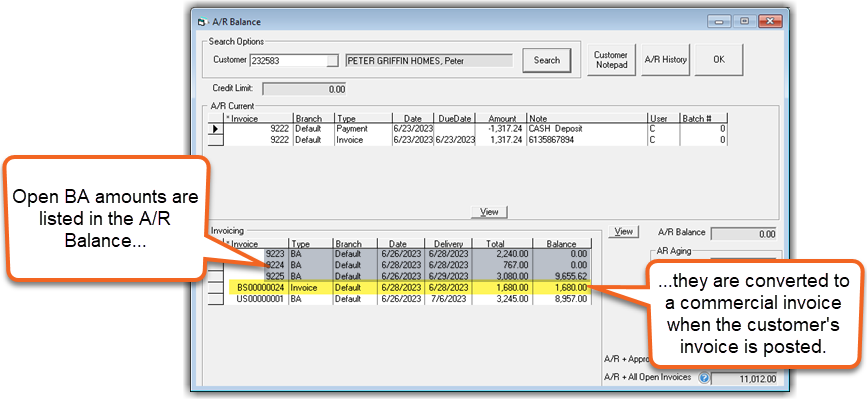
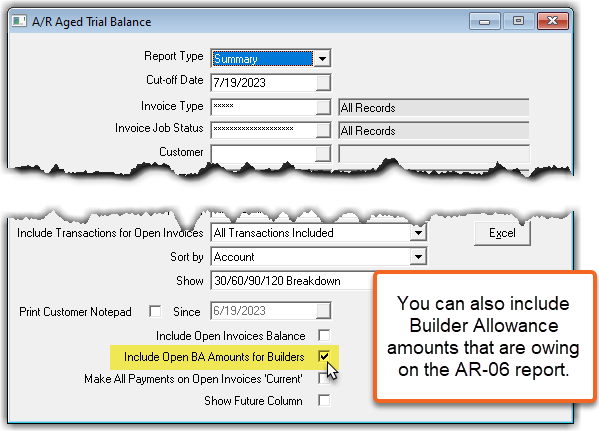
To set up and use automated Builder Allowances, view these topics in order: